Hi, sweet friends.
I’m so excited to share a neat way I’ve helped simplify life around here lately…because couldn’t we all use that, especially now??
Today I’m partnering with Enbrighten to show you their Enbrighten Outdoor Wi-Fi Smart Plug. I recently added these Enbrighten Cafe Lights to our balcony, and as the temps have dropped, it’s become more and more of a pain to head out into the cold to unplug them. (Not to mention that most days, I forget altogether to turn them on!)
Enter: Enbrighten Outdoor Smart Plug.

These enbrighten Cafe lights are the perfect finishing touch to our balcony.
You guys, it’s SO easy! First, I downloaded the Enbrighten app and connected my device.

Then, I plugged my lights into the Enbrighten Outdoor Smart Plug, seen below, that is plugged into the outside outlet. Next, I can either turn the lights on or off through the Enbrighten app, or set a schedule for them to turn on and off each day. (Head to the bottom of the post for a video of my screen so you can see exactly how to do it. So easy!)



I just love the warmth these lights add.

Don’t forget about an indoors smart switch!

I’ve been using the Enbrighten Indoor Smart Plug for our little pumpkin light, that I either always forget to turn on or to turn off. This has made it so easy – I just set the schedule for it to turn on in the morning and off at night, and we have a festive little touch in our hallway during the day. The options are endless for the Enbrighten Indoor Smart Plug– think hair curling irons, humidifiers, your reading lamp…
Here’s a look at how to set the schedule…
Shop Enbrighten online here or in-store at your local Lowe’s! I’d love to hear how you use them in your own home!
LOVED THIS POST? PIN IT FOR LATER! XO
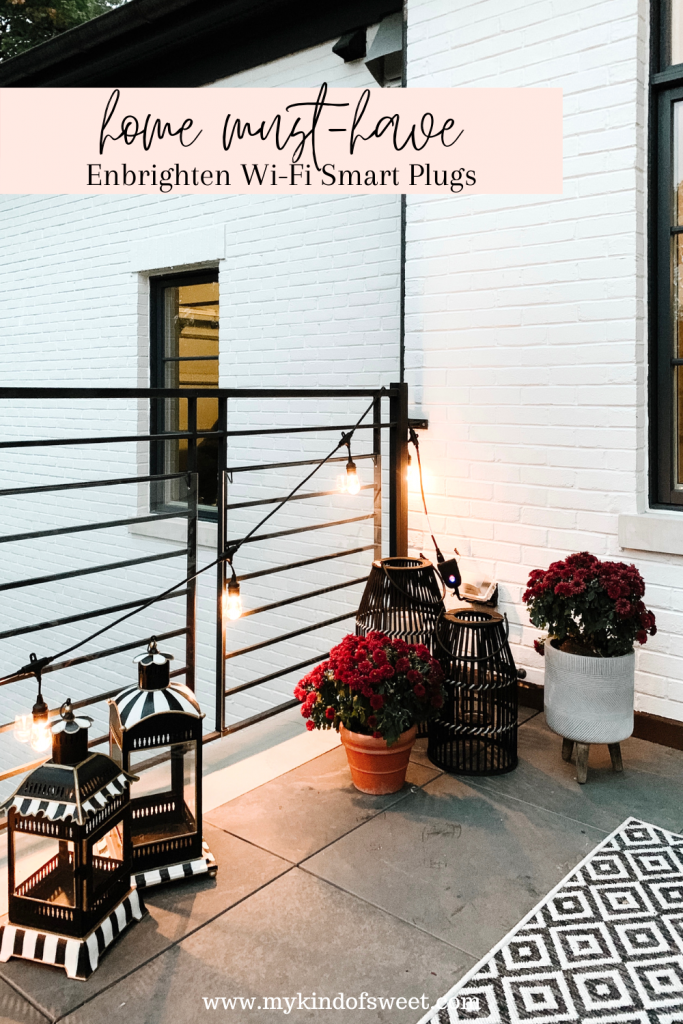


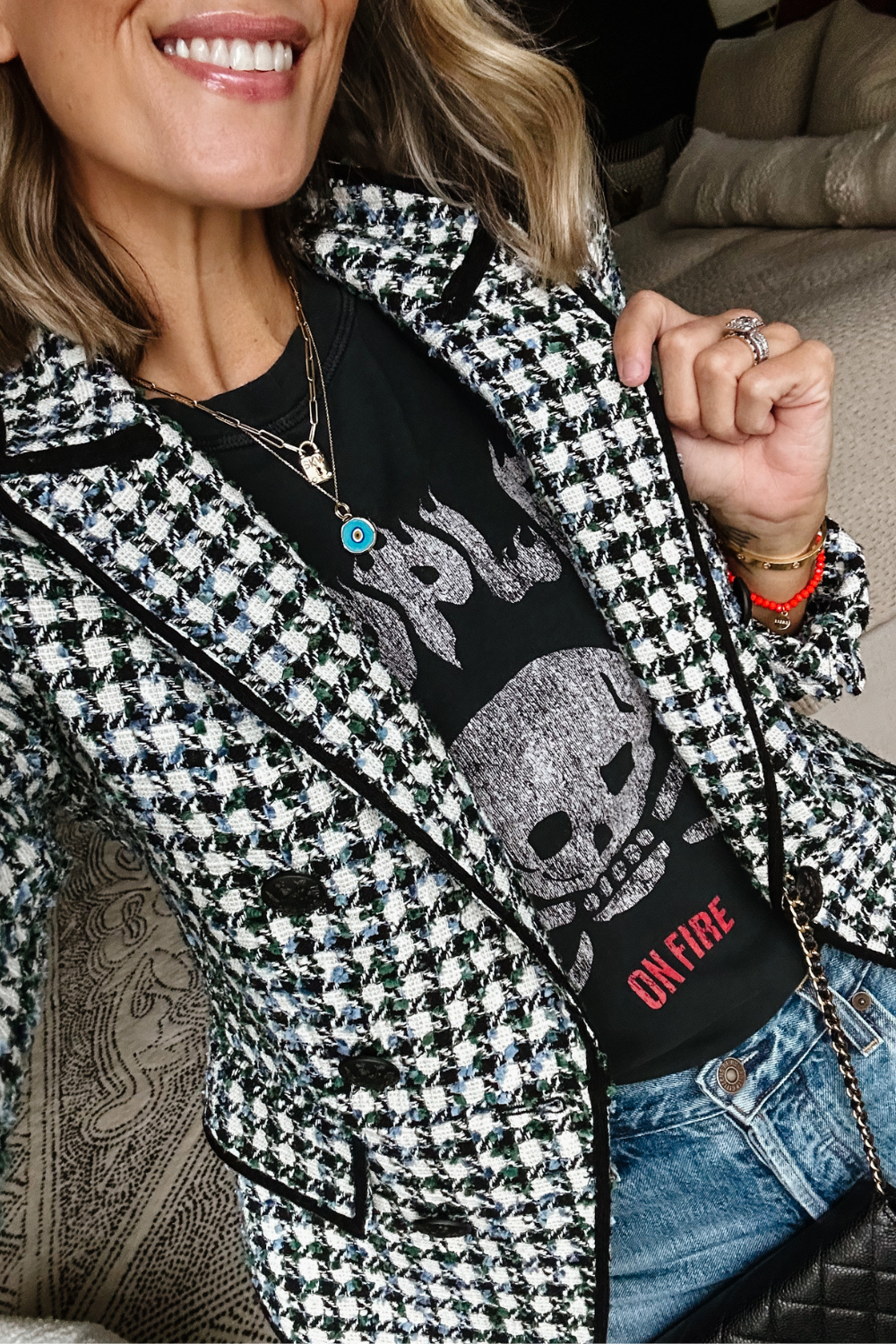
I love this, that’s for telling us about it!!!
Thanks for stopping by, Debbie! xo